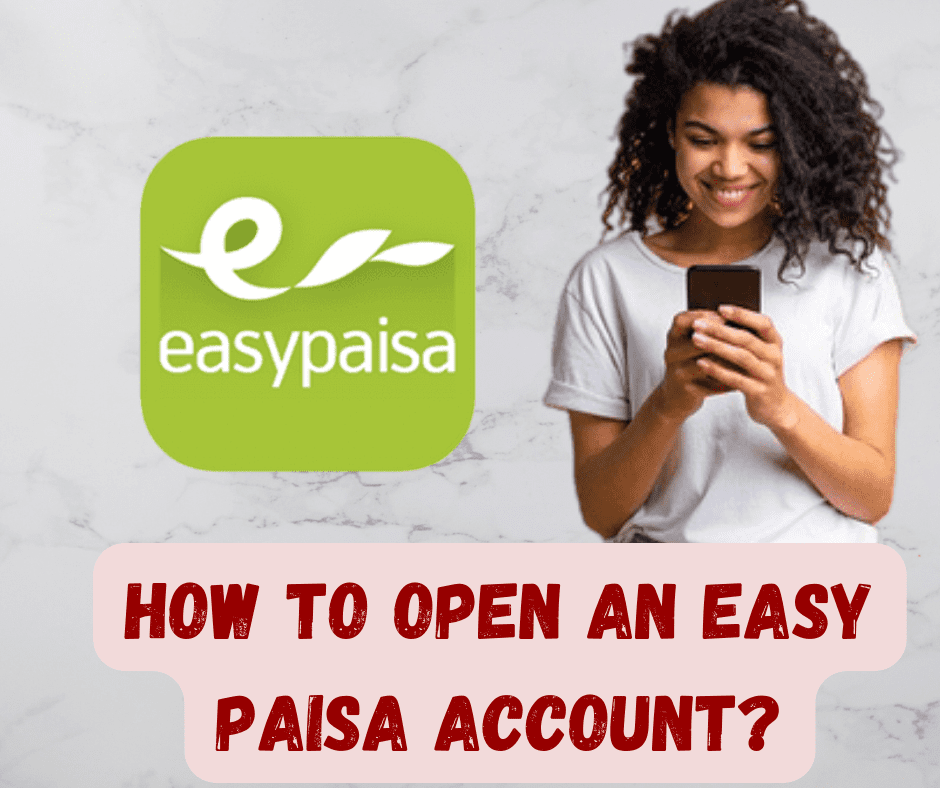Do you know How To Open An Easy Paisa Account on your phone for the mobile bank? If not! then no need to worry at all because in this article you were going to learn all the basic steps that how to create an Easy Paisa account for free on your Telenor SIM.
Telenor and Tameer Bank started this mobile banking system for Telenor Postpaid and Prepaid clients back in 2009. This service was going famous very fastly all over the country and then decided to convert it to “Telenor Microfinance Bank“. Telenor always is in the front row for offering reliable and unique services to its large community members throughout the country.
If you want to send or receive money through a mobile account then no doubt easy paisa is the best choice for you.
What Are The Benefits Of an Easy Paisa Account?
- You can manage your amounts through your mobile phones.
- At least every type of utility bill is paid through that account.
- Deduction or tax-cutting is less rather than other networks.
- Donation is accepted through easy paisa.
- International transactions are also made by easy paisa.
- Each account holder can take a loan under 10, 000 by just dialling *786*7#.
- Easy Paisa also supported a lot of insurance policies companies.
- Users can recharge their accounts through easy paisa.
- You can also request an ATM card for use.
How To Deposit Money In Easy Paisa?
The most common way for depositing money in an easy paisa account is, just by visiting any service centre or retailer shop. Another simple way to deposit money in your mobile account is through your bank account or debit card. Follow the steps below for learning properly.
- In the first step simply open your online bank portal from your phone.
- Fill all the required fields and must choose a beneficiary option for yourself.
- Now select beneficiary bank “Telenor Microfinance Bank”.
- Put your mobile number now this is also your easy paisa account number.
- Hit submit after the system finds all your details.
- Through that, your amount was submitted to the easy paisa account.
How To Open An Easy Paisa Account?
For opening Telenor easy paisa account there are three most common ways are used. We trying to explain these account opening methods in detail here, so if you found that the given information helps your then must share your experience with us through comments.
- Method For Telenor SIM Users
- Method For Other Network SIM Users
- Method Through Mobile App
Method For Telenor SIM Users
For Telenor SIM cardholders just follow the steps below.
- Dial *786# from your cell phone dial pad.
- Once you press the call button after dialling *786# now they ask you to put 5 digits secrete passcode.
- Put again the 5 digit pin number.
- After putting your PIN number again, your easy paisa account was created.
- Now for activating all the services just visit any of Telenor’s nearest service houses or by dialling *786#.
Method Through Mobile App
If you were an IOS or Android user then, this is one of the best ways to open an Easy Paisa account. Just follow the below instruction for creating your account.
- On your cell phone download the “Easy Paisa” app, You can download it from the App Store or Google Store.
- After the app was downloaded now just open the app.
- After opening the app now put your phone number in and press the “Next”.
- Now here enter your CNIC Number and the Issuance Date of it.
- Now you have to select your city name and press submit button.
- Now they were asking you to create 5 digit PIN number.
- Type your secret PIN number then type again your PIN code.
- Congratulation your account was successfully created.
Method For Other Network SIM Users
If you were not using Telenor SIM but you want to avail yourself of the opportunity to use the easy paisa account, then no need to worry at all. We explain below the step by step procedure about opening Telenor easy paisa account for all non-Telenor users.
- In the first step just open the message section from your cell phone.
- Now write in new text section EP then press Space then enter CNIC number and then just send it to 0345-1113737.
- After the sending text, you got a human call from the Easypaisa team they ask some questions for verification.
- After the verification, now you have to create a 5 digit pin number.
- Now all you need to write is the PIN number give space, type again the PIN number and send it to 0345-1113737.
- Now you received a confirmation message for account activation.
Method Of Activation Of Easy Paisa Account
After completing all the steps you must need to activate your easy paisa account by visiting any Telenor franchise near you.
- Visit nearest Telenor franchise
- Give your CNIC card to the agent
- Complete the biometric process
- Your account was activated
How To Check Easypaisa Account Balance?
- From your phone dial “786#”
- Enter the five-digit PIN number
- For inquiry “Check Account Balance” choose and hit submit
- You get your balance report
FAQ
What Is An Easypaisa Account?
In simple words, Easypaisa is a bank account for every network which is accessible through mobile devices.
Are There Any Charges For Creating An Easypaisa Mobile Account?
No! There is no hidden charges for account opening its free.
Is One User Can Open Two Easy Paisa Accounts?
No! One user with one CNIC is just allowed to open a single account.
Conclusion
EasyPaisa is the first service by any cellular company for mobile banking online. If you want to save your money or send or receive through mobile then just simple open an Easypaisa account. There are three ways to open an Easy Paisa Mobile account, after creating an account you have to verify your account. Easy Paisa account provides you with several services.